The NervosDAO can be found in Portal Wallet here: https://dao.ckb.pw/#/
To deposit in the NervosDAO using Portal Wallet, enter the amount of CKB you wish to deposit, then click on the Deposit button (shown below), and sign the transaction in MetaMask.
To withdraw from the NervosDAO in Portal Wallet, simply click on the ‘Settle’ button and confirm.
Note: it is ideal to wait until your compensation cycle is in the green region of the indicator bar. If you initiate a withdrawal before the compensation cycle ends, your funds will stop earning rewards but will remain locked until the full ~30 days are up. You can see how much time is left until the compensation cycle is finished by hovering over the information icon (shown below).
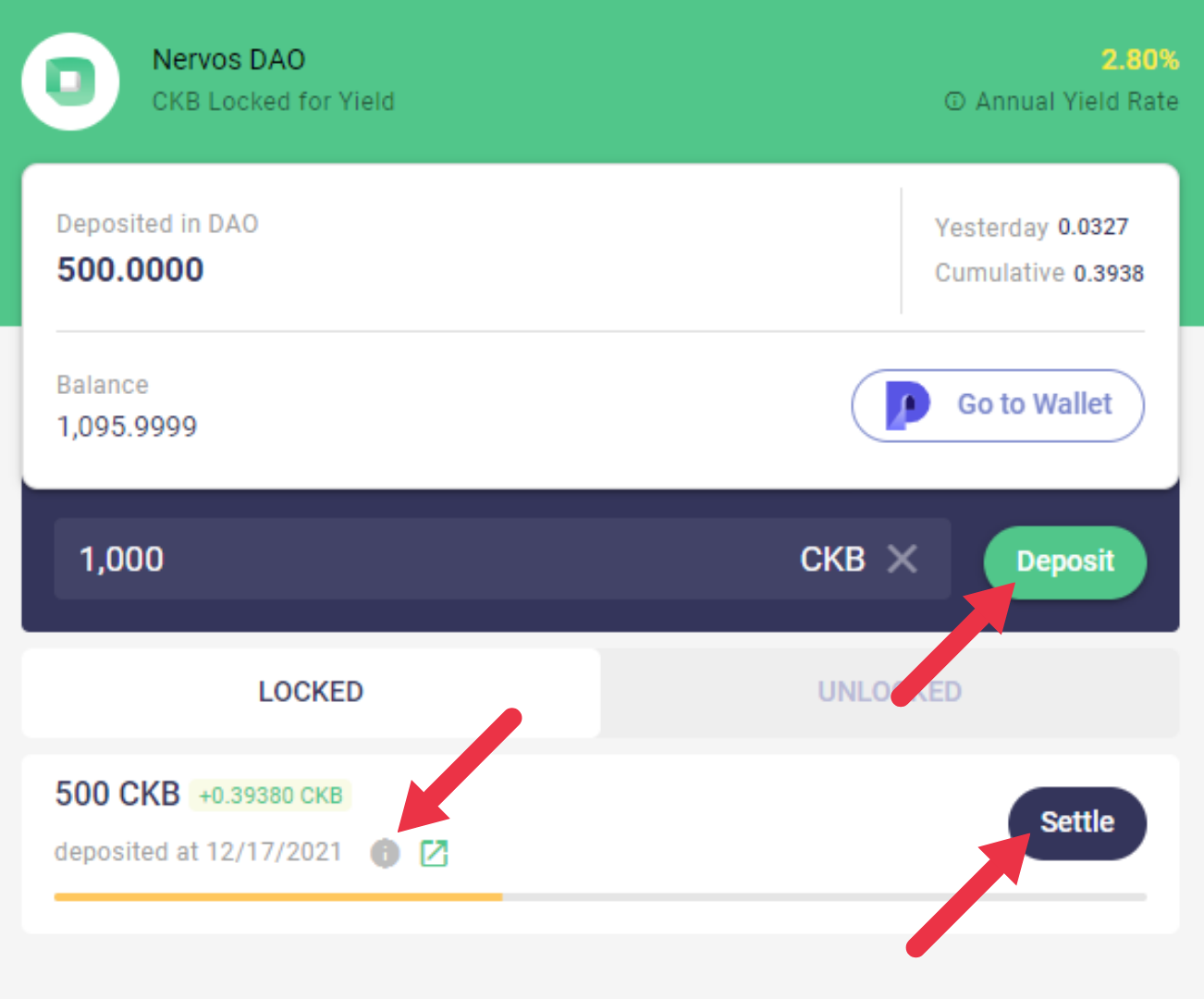
Further Reading: